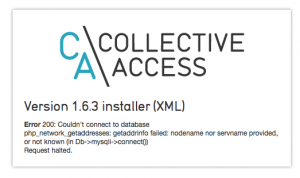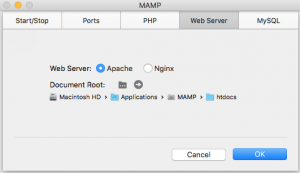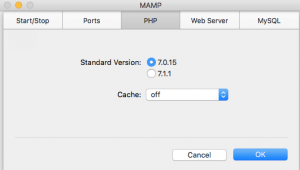¶ 1 Leave a comment on paragraph 1 0 Considering I have close to zero programming experience, the role of developer is rather daunting. Luckily, the reason I didn’t object to the role is that much of the developing work will be done with pre-assembled packages such as Collective Access (CA).
¶ 2 Leave a comment on paragraph 2 0 Immediately after our class, I began researching the initial steps we will have to take to actually build a site composed of both a back and front-end through the CA framework. According to their installation guide, we will need a designated server computer with network connectivity.
¶ 3 Leave a comment on paragraph 3 0 This server must have:
¶ 4 Leave a comment on paragraph 4 0 There are fairly basic requirements. I have actually tried setting up my own web server on a Raspberry Pi but came to a dead end when faced with the prospect of establishing a network administrative environment (i.e., allowing myself to access the server and its contents remotely as an administrator).
¶ 5 Leave a comment on paragraph 5 0
¶ 6 Leave a comment on paragraph 6 0 Jenna mentioned she has a Raspberry Pi (and I still have my own) which could be a great option as a host for a prototype. Collective Access has plugins for working with various types of media. Since we will not host any media, I am not planning on implementing any plugins but they could be integrated later if needed or if resources allow.
¶ 7 Leave a comment on paragraph 7 0 I believe that this initial sever install will (if the ancient gods are gracious and kind) be relatively simple. The difficulty will most likely come about in attempting to modify the existing environment to work around the catalog format we need, which is one that is compliant with the xZINECOREx (ZC) catalog metadata standard. Jenna informed me that ZC is a slightly modified clone of Dublin Core standard (which Collective Access supports in its vanilla state). Despite the native support of the Dublin Core metadata standard, there are differences. Thus, the project will entail having to modify our CA environment to work around our slightly different standard. We will also encounter some hurdles in accepting catalog record sets and metadata that may have been created according to different standards or that were tagged incorrectly. Modifying the catalog environment and converting metadata to meet the criteria of the ZC standard will be two notable challenges of the project. The zine I linked to above (and link here again), which explains the ZC standard, provided a great tool for generating XML metadata code that is compliant with the standard. Very helpful!