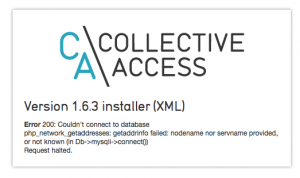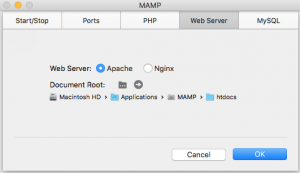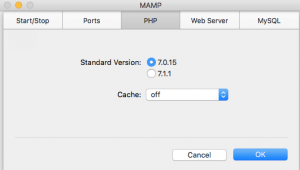For the encoded poetry project (now known as end/line), I’ve been assigned as the main back-end developer. I do have a lot of experience in this role in both professional and personal projects, so I’m hoping I’ll be able to bring in some expertise and explore with new technologies and ways of thinking that will fit this project.
My first order of business is to determine exactly what technologies I’m going to need to use. I don’t think anything super extravagant is going to be needed, especially with regards to the server everything will be hosted on and the frameworks associated with it. For the beginning of the project, it’s important to have an environment that works and is secure, and that’s why I’m opting to use third-party infrastructure. Of course, that can lead to problems if the third-party infrastructure breaks. That’s actually happening right now with AWS and all my sites are down (and I’m sure a lot of others). But I think it’s worth the risk.
In my view, the technologies and languages associated with the back-end should be as modern as possible. The goal is for end/line to continue beyond the end of this semester and using modern technologies from the start will help it to stay up to date. Below is a list of a few of the languages/frameworks I plan to use.
-JavaScript (language all around)
-Node.js (server-side language)
-Express (server-side framework)
-PostgreSQL/MongoDB (database)
I’ve made these choices (as opposed to Linux/Apache/MySQL/PHP) to allow for a simple, easily-maintained, and modern back-end design. I’ve chosen these specific frameworks and languages because this project doesn’t require the use of Python scripts, which would benefit from having a Django framework, and definitely doesn’t require the intensity and thoroughness of a Ruby on Rails framework. The database will either use the classic SQL-based PostgreSQL or the NoSQL-based MongoDB. That choice will be made after consultation with the team.
The biggest part of end/line and the most challenging for me is going to be the back-end XML parsing and validation. The front-end will offer the ability to create it, but it is up to me to validate it and eventually add it to the database. This will require a reusable script that will need to be run on an XML input. It will either need to return a confirmation of success or specify exactly where the errors are. How that will look is still to be determined.
My plan for building this is to really learn how XML works (I don’t use it at all) and start devising ways to build the script. I will also need to work with the front-end developers on how they plan to build the text editor and how exactly they will send its output to the back-end. There will be a lot of opportunities for the group and myself to learn how a front-end-to-back-end workflow works for this project.
While I don’t have a stake in the poetry side of this project, I’m interested in the technological aspects. There is a lot of room for me to leverage what I already know and add some new technologies that I don’t that I feel like will work with this project.
I’m looking forward to seeing how this team will work together. I have a lot of confidence in everyone in the group and their ability to put something together that works really well, and I feel like the end product is going to be better than what we think it will be now. I always have a lot of fun building digital projects and I don’t think this will be any different.